I love my Framework 13: Here's why you (probably) shouldn't buy one.
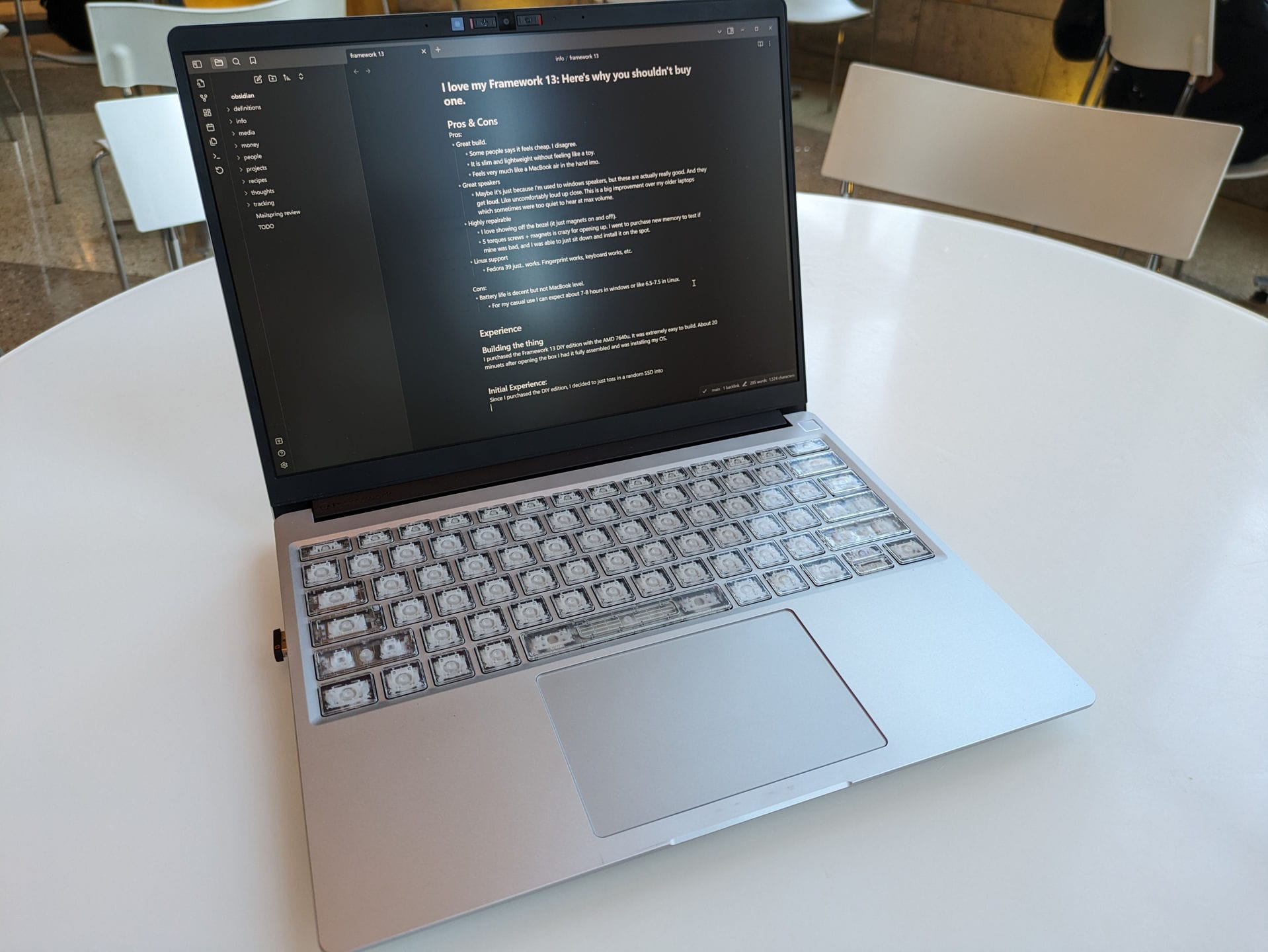
To start this off I'm going to go over the pros and cons. Then elaborate more later on.
Pros & Cons
Pros:
- Great build
- Good speakers
- Highly repairable
- Highly customizable
- Linux support
Cons:
- Battery life is fine
- Price
Experience
Building the thing:
I purchased the Framework 13 DIY edition with the AMD 7640u. It was extremely easy to build. About 20 minuets after opening the box I had it fully assembled and was installing my OS.
Initial Experience:
Since I purchased the DIY edition, I decided to just toss in a random SSD I had lying around into the system. This was... a problem. You see, the SSD had issues and would refuse to mount whenever my computer went to sleep. This meant that every time my computer went to sleep it would BSOD . This was difficult to diagnose, though I was eventually be able to. My trials and tribulations are documented on the framework forum. Eventually I figured this out and the BSOD on suspend was no longer an issue.
Unfortunately I still had the random freezing issue plaguing me. It wouldn't happen often, but on battery the laptop would hard freeze and then BSOD. Lovely. After trawling through the forums a bit more I found this thread. I found this which fixed my issue:
Hi all. I was encountering BSODs, and found a solution (at least for me). Basically, they only happened on battery and when the PCI Express Link State Management was set to Maximum Power Savings on battery (the default). Since changing the setting to Moderate, I have had no further issues.
You need to open “Edit Power Plan”, then “Change Advanced Settings” and then modify the PCI Express setting.
Now with those two issues out of my way (one my fault and one Framework's fault) I am smooth sailing!
Battery Life:
It's okay. For my casual use I can expect about 7-8 hours in windows and about a half an hour less on Linux. I'm personally impressed with how well optimized the battery life is for Linux, I'm not so impressed about windows. In my experience, Linux battery life is often far worse than windows. Also streaming battery life is about 5 hours for both platforms on YouTube and Crunchyroll. Yes, I know I have the 55Wh battery which is ~10% smaller than the upgraded model, but 7-8 hours for casual just isn't particularly impressive.
Build Quality:
While some people say it feels cheap, I just disagree. This laptop feels premium. Much nicer than my 2020 G14 and comparable to a MacBook air 13.
Speakers:
Maybe it's just because I'm used to windows speakers (which are generally terrible), but these are actually really good. And they get loud. Like uncomfortably loud up close. This is a big improvement over my older laptops which sometimes were too quiet to hear at max volume.
They don't quite have the same quality of MacBook speakers, but they are plenty good enough for my usecase.
Repairability & Upgradeability:
I love showing off the bezel (it just magnets on and off!). It's one of those things that Framework clearly spent a ton of time on when they really didn't have to. Touches like this make me really like this laptop.
The simplicity of opening this thing up is amazing: 5 torques screws + magnets is all it takes. I went to purchase new memory to test if my current kit was bad, and I was able to just sit down and install it on the spot.
The fact the framework is so modular is just amazing. For example, what other laptop could you choose to have a different keyboard for? A new keyboard costs $50 and can be swapped out in less than an hour. Granted, swapping out the whole input cover is much easier, but you get the idea.
The modular ports are just so cool. Built in dongles! Being able to choose your ideal port layout (with a couple restrictions on the AMD version) is very nice. Now, 4 customizable ports & a headphone jack isn't a ton of I/O but it's a hell of a lot better than a modern MBA (MacBook Air) with only two USB-C & a headphone jack.
Linux Support:
Fedora 39 just works out of the box, assuming you upgrade your bios and kernel. This is really nice. While all my apps don't work on Linux, having the option is a positive. I really do prefer GNOME to Window's DE. It's so much cleaner and smoother.
General Issues:
Charging: The FW13 (Framework 13) is a little picky about what power supply it charges with. Of course, it works with the in the box charger (that I didn't buy). But other chargers are hit or miss. This is summarized well on the forum.
The main issue seems to be that the Framework laptop overloads chargers with more than 5V but less than 3A. This means, the laptop needs multiple retries when trying to charge via a 20W/35W/45W charger, if it even starts charging at all (60W and 100W chargers should not be affected).
Additionally, the laptop does not seem to start charging on 5V (but does charge with the described workarounds below), neither with the resistor-based PD communication, nor with USB-A chargers through A-to-C-cables.
For now, this issue seems to be independent of the PD controller / embedded controller firmware upgrade, but some reports say this only occurs since the 3.03 firmware package.
Fingerprint: Enrolling the fingerprint on both windows and Linux breaks things. Not a big deal, just keep it in mind.
WiFi: The included RZ616 WiFi card seems to be kinda problematic. Here is my Framework Community post about it. For me it was having performance issues and refused to work on certain networks (like my Pixel 7a's hotspot). When I replaced it with my trust AX200 (that has been with my for 4 laptops at this point), everything worked without issue again.
Continued experience:
I generally really like this laptop. After initial setup, it's stable and "just works" for the most part. I have no issues with the expansion cards, screen, trackpad etc.
Why you shouldn't buy one:
Why not:
If you've gotten this far you may be like, "Hey, you seem to really like the laptop. So why are you suddenly saying not to buy one?" Fair question my keen reader. The answer comes down to the other con I haven't touched on as of yet: price.
HP Pavilion Plus 14
The fact of the matter is the FW13 is very expensive for the specs. The HP Pavilion Plus 14 has the 7840u, the same resolution display but 120Hz OLED, 16GB RAM, and 512GB SSD. All of this for $769. A comparable framework would be double the price for less specs (worse display being the main difference). This laptop also isn't backordered.
Lenovo T14s Gen 1 AMD
Another unflattering comparison for the FW13 is to a used Lenovo T14s Gen 1 AMD. This laptop, while a couple generations old, pretty much keeps up with the base model 7640u FW13. It has a very similar panel (similar brightness and such) though it is 1080p, similar battery life, more ports, and you can get one used for less than $300 on ebay. The 7640u FW13 with a roughly equivalent spec goes for $1,049. Now it isn't exactly fair to compare a used laptop to a new one in terms of price, but a 3x difference is hard to ignore especially considering that the newer framework doesn't really do much better than the Lenovo barring it's repair (while Lenovo's are easy to repair in comparison to most laptops, the framework is still much easier) & customizability perks.
MacBook Air 13
The FW13 is very obviously priced to match this laptop. A FW13 with 256GB storage & 8GB DRAM with a charger goes for $1,049. A MBA 13 with 256GB storage & 8GB DRAM with a charger goes for $1,099. But for the same price, the MBA has a vastly better screen, a slimmer and more premium build, worlds better battery life (According to Notebookcheck, the 61Wh version of the framework gets clobbered by the MBA with 25% less battery life on their WIFI benchmark), better speakers, and "apple ecosystem" if that's something you care about.
When it comes down to it, the FW13 just doesn't pack the same performance per dollar as other comparable laptops.
Why should you:
Okay, if this laptop is so expensive why did I buy one? There are a couple main benefits that I really appreciate.
Consumer Friendliness
When most major brands make mistakes, they ignore it. They pretend it didn't happen. They say, "Hey that sucks, we fixed it in the next one." When I owned a 2020 G14, I quickly found out that dGPU suspend was never properly implemented in the firmware. Asus basically ignored it and fixed it in the next model year. When the first and second gen framework laptops had an issue with the RTC (real time clock) battery which caused the device to not turn on unless plugged into a wall outlet after sitting for a couple weeks, they addressed it. It wasn't a perfect response, they didn't recall the devices and they put it on the end user to repair their laptop if they wished to fix the laptop. But they supplied the parts for free, and they made an easy to follow guide on how to fix it. All things considered though, the fact that they acknowledged the issue and posted a guide on how to fix it is really good guy of them. Actions like this make me want to support them.
Repair Repair Repair
Most laptops are more or less e-waste if any major parts break. I try to be careful with my technology but sometimes life happens. Maybe someone sits on your computer accidentally, or it takes a spill out of your bag. Things happen. But when "things happen" with most laptops, that's the end of the line. A broken screen can mean needing a brand new laptop. For example, if a MacBook Air screen breaks just the assembly can cost over $500. Then you'd have to either fix it yourself (and possibly break more stuff), or pay someone else and make it cost even more. For most people, a $600 repair on a 3 year old laptop means they're probably just gonna buy a new one. The FW13 doesn't suffer from this problem. They sell basically everything on their parts store and continue to sell parts for their old products. That same screen repair for your FW13 will cost less than $200 and you can do it yourself in half an hour.
That's not even mentioning batteries. Batteries are flat out disposable. After 2-5 years (depending on usage) Li-ion battery's simply won't work very well anymore. Therefore laptops that can't easily be repaired are more or less disposable after 2-5 years. FW13 batteries can be swapped out in 5 minuets and can be easily purchased for $49-69 (depending on capacity). Most brands that sell replacement parts like Lenovo stop stocking batteries after a couple years. The previously mentioned T14s Gen 1 no longer has batteries for sale. While the 2021 FW13 still has batteries for sale. Not just that, the new batteries (that are backward compatible) from Framework are actually bigger (61Wh vs 55Wh)!
Now just because you can repair the device, that doesn't mean the laptop is sustainable. It will always be more environmentally friendly to reuse something that has already been manufactured than to purchase something new, but it's a hell of a lot better to make something that can last than something that is destined for the landfill, and soon for that matter.
Customizability
As I touched on before, the customizable ports are incredible cool and innovative. Having this level of flexibility is very nice.
Summary:
I have waffled quite a lot in this post but I'll break it down here in simple terms. The Framework 13 is an innovative and great to use device: it is built well, has good enough I/O, is extremely customizable, highly repairable, and has a great community & company backing it. But at the same time the laptop: is expensive for the specs, has a somewhat dated design, and is built by a startup that may disappear at any moment.
So who should buy it:
- If you can afford a premium device
- If you want customizability
- If you need good Linux support
- If you want to support a startup making positive change in the industry
Who shouldn't buy it:
- If you care about your money
- If you want the best specs for the price
- If you want a more polished experience
Edits:
Edit 12.19.23:
Updated issues section to add WiFi card problems.
